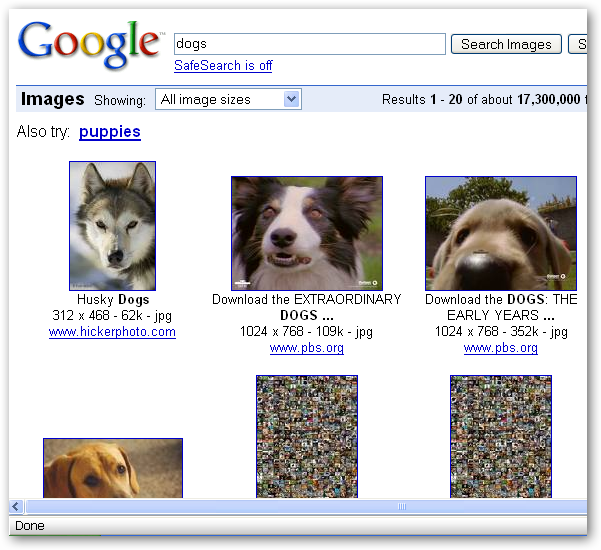I came across this nifty little web artifact at the suggestion of a friend and since then I have found its uses many and indispensable. The system is known as YubNub (I know not why) and it is a simple "command line for the web" that is also "social." I'll go over each of these separately.
First of all, YubNub operates in a way similar to command line code. This is the code used to directly control the aspects of an operating system (often Linux users are heavy command line users). YubNub commands are similar to these OS commands in the sense that anything you can do the long way in a browser, you can do the short way with a simple command.
Here's an example:
Let's say I want to do a Google image search for pictures of dogs. I could go to Google's Images website and enter "dogs" as my query:
While this is all fine and dandy, if I routinely do this, going to the site every time does take up a good number of page loads. What if I could just go directly to the results and skip going to the Google Images page? With YubNub I can.
First of all, I have made up a little shortcut for entering commands. While they can be entered directly at YubNub.org, I find this defeats the purpose so I have installed the YubNub search engine plug-in in my search bar for Firefox (actually I use Flock, but the process is the same). I should note that incidentally the guy who suggested YubNub to me wrote this particular plug-in.

Once I have the plug-in installed, it's easy to find all the pictures of dogs I want. I simply type "gim dogs."

And presto, I have results:
While this code does have a certain syntax to it, it is easy to learn. This is because of the "social" aspect. Each prefix code was invented by users who simply had a need for quick access to some site. Examples are "g" for Google Search, "gim" for Google Images, "gifl" for Google I'm Feeling Lucky searches, "wiki" or "wp" for Wikipedia search, and "ls" which lists the other thousands of available codes. Don't see a rather obvious code for a site you frequent? There is a feature to add new codes as well. The best codes are selected by the people who run YubNub and are known as "golden eggs," indicating their intrinsic value.
I hope you guys like this service as much as I do and please leave comments about what you think of it.
Note: Screenshots via Images.Google.com, YubNub.com, and my browser (Flock).
Blogged with Flock