I'm sure most of you know how to do this or have done it in the past, but if you have a new computer and you are plagued by the alert dialog that comes up whenever you try to delete some files, here's how to turn it off. This will only turn off the "move to bin" alert, not the "empty Recycle Bin" alert (which I personally prefer to keep on).
First, right click your Recycle Bin icon on your Desktop and select Properties:

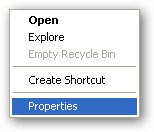

Righteous! If only more tutorials were this spelled out.
ReplyDelete